Over the past few months, I have had the chance to audit dozens of local business websites from plumbers and HVAC companies to restaurants and home renovators. Whether they were in Canada, the US, or UK, there was one consistent theme:
Most of them were getting the basics wrong.
I’m not just talking about “you forgot to add schema” or “your backlinks are weak.” I’m talking about things that kill your local SEO before you even start. And sadly, it’s often the reason these businesses don’t get leads from Google even though they rank somewhere on the map.
Let’s break down what 90% of them were doing wrong (and how to fix it if you’re guilty too).
1. No Real Location Signals on the Website
This one baffles me every time.
You’re a local business… but your homepage doesn’t mention your city even once? No address in the footer. No map embed. No city/service area on the page title?
Google has no idea where you’re trying to rank.
Worse, some sites had beautiful designs but it felt like they were trying to rank nationally. If you’re a kitchen renovation company in St. Albert, your homepage better scream “St. Albert kitchen renovations.”
Fix:
Add your service area in your homepage title, meta description, H1, and at least once or twice in the content. Include a local map embed, proper NAP (Name, Address, Phone), and link your Google Business Profile.
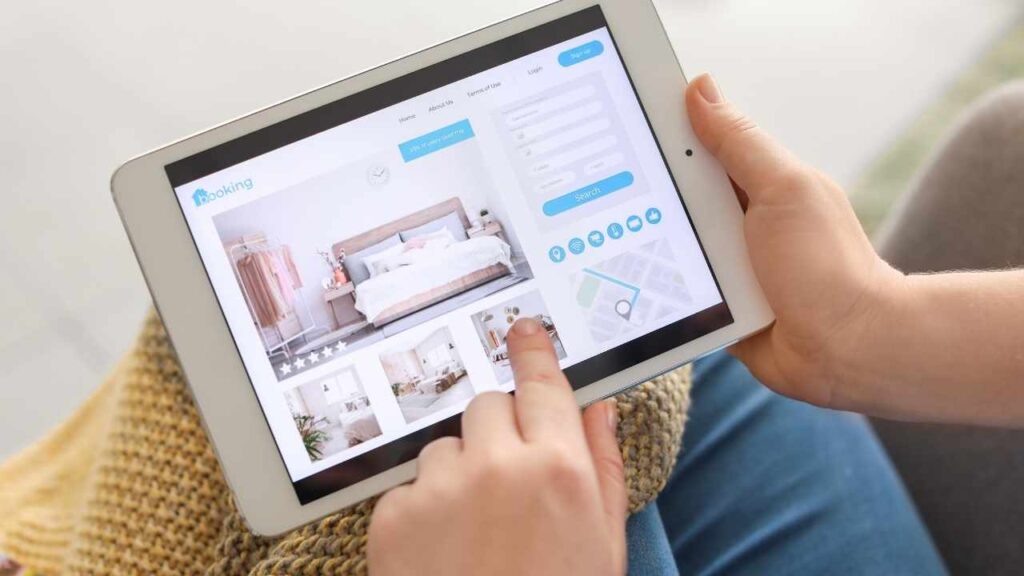
2. Thin Service Pages (Or None at All)
Many websites had one “Our Services” page with 100 words listing 5 different services.
That doesn’t cut it anymore.
If you do fencing, concrete repair, basement remodeling, and painting, each of those deserves its own service page. Not only for SEO, but to convert better.
Google ranks pages, not websites.
Fix:
Create one page per service. Go at least 500 – 800 words per page, explain the process, add FAQs, and showcase past work or testimonials. Make it helpful not just stuffed with keywords.
3. No Geo-Targeted Pages for Nearby Areas
Another huge miss: businesses only targeting their city, when they serve multiple nearby towns or neighborhoods.
Let’s say you’re based in Mississauga, but also serve Brampton, Oakville, and Etobicoke. If you’re not building city landing pages for those areas you’re leaving money on the table.
And no, I don’t mean spammy “City + Service” pages with copy-pasted content. I mean legit, helpful, geo-optimized pages.
Fix:
Pick your top 3–5 nearby service areas. Build localized pages for each, mention landmarks or neighborhoods, add custom images if possible, and talk like a local. Google loves that!
4. Slow Sites, No CTAs, and Terrible Mobile UX
This one’s less “SEO” and more about user experience but it does impact rankings indirectly.
You land on the site… it takes 5 seconds to load… and then there’s no call-to-action. Just a wall of text and a weird contact form buried at the bottom.
Local customers want quick info. Who are you? What do you do? Where are you located? How do I contact you?

Fix:
Test your site on mobile. Make sure it loads fast. Put your CTA above the fold. Add tap-to-call buttons. Keep your contact info visible. Bonus if you add trust elements like badges, Google reviews, or “Featured In” sections.
5. Google Business Profile Not Properly Connected
You’d be shocked how many sites had no link to their Google Business Profile (GBP).
Or worse, the business name was different, the address had typos, or the phone number didn’t match. That’s a massive NAP inconsistency, and it confuses Google.
Fix:
Make sure your website links to your GBP. Use the same name, address, and phone number everywhere website, GBP, citations, etc. Consistency builds trust.
Bonus: No Tracking, No Lead Attribution
A lot of sites had contact forms and phone numbers but no idea where the leads were coming from.
No thank you page, no event tracking, no UTM tags, no Google Analytics goals. Without this data, how do you know if SEO is even working?
Fix:
Set up proper conversion tracking. Use Google Tag Manager to track form submissions and phone clicks. Set up GA4 goals. And always tag your links with UTM parameters if you’re doing GBP or ad campaigns.
Written by Fuzail Anwar
SEO Expert | Helping businesses worldwide
If you need help Lets Connect




